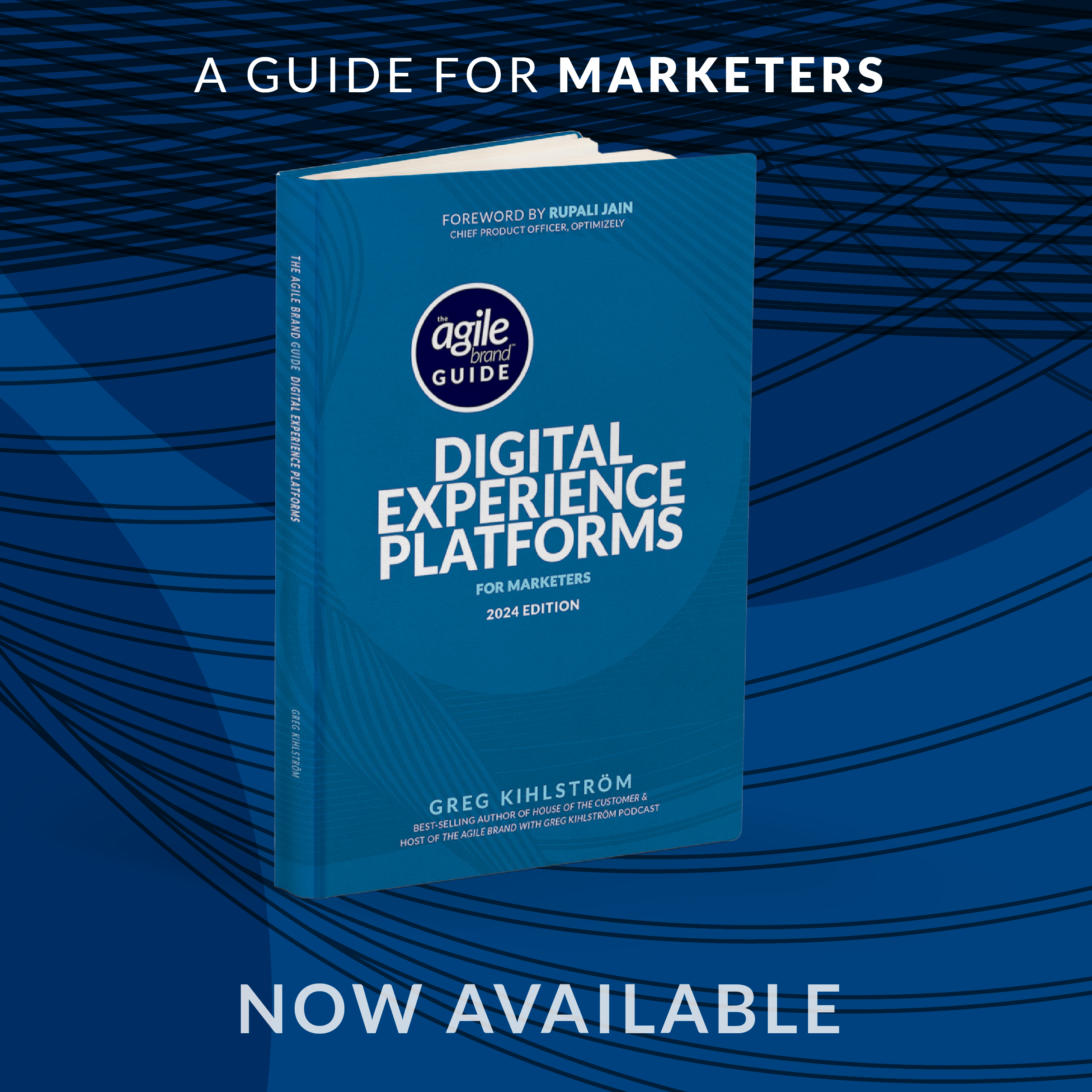This article was based on the interview with Jason Bowman, Executive Director of Experience Strategy at Office of Experience by Greg Kihlström, AI and MarTech keynote speaker for The Agile Brand with Greg Kihlström podcast. Listen to the original episode here:
UX has long been perceived as a deliberate craft—methodical research, slow testing, and incremental refinements. But now, AI is putting that timeline under pressure. As companies strive for faster, more efficient customer experiences, AI offers speed—but not necessarily strategy.
Jason Bowman, Executive Director of Experience Strategy at Office of Experience (OX), has seen both the promise and the pitfalls of integrating artificial intelligence (AI) into user experience (UX). In this conversation, he breaks down how AI is reshaping research, design, and validation—and why human judgment still matters more than ever. From smart heuristics to predictive testing and heatmaps, Bowman offers a grounded view of how to get faster and better—without losing your way in the process.
Research Reimagined: 80% Faster Doesn’t Mean 80% Right
AI has fundamentally shifted how UX teams approach research. What once required hours of manual review, persona creation, or competitive analysis now happens in minutes.
“It’s getting so good that now it’s even starting to analyze things,” Bowman explains. “We’ve used AI to conduct heuristics that return results about 80% of the way there”
Instead of spending hours combing through competitor best practices or user behavior reports, Bowman’s team uses tools like Claude to accelerate their thinking and generate design artifacts quickly. That might mean rough personas, first-draft wireframes, or alternate content strategies—all developed in a matter of minutes.
But there’s a catch.
“You can’t just accept what the AI gives you. It still has to be validated. You have to be able to stand behind it”
The rule is simple: AI is a co-pilot, not a decision-maker. It helps teams move faster, yes—but only if they apply their own expertise and context to refine what it delivers.
Predictive Validation: Catching Mistakes Before They Happen
Before a product ever hits user testing, Bowman’s team uses AI for what he calls predictive validation. Think of it as a gut check—a way to stress-test assumptions using virtual personas and early content simulations.
“You feed an artifact to AI, ask it questions, and it feeds you back a response. It’s not perfect, but it gives you direction,” he saysfor-social-media-conten….
This might mean presenting two headlines and asking which better resonates with a target persona. Or uploading a design comp and running a predictive heatmap to understand where the eye will go first. The point isn’t to replace user testing—it’s to make smarter bets before testing begins.
And, when disagreements arise internally—say, between a strategist and a creative director—AI becomes a neutral third party.
“What used to be a full-day A/B test, we can now resolve in five minutes with good prompts,” Bowman explains
This early feedback loop helps eliminate bias, clarify direction, and build alignment faster. But again, AI doesn’t make the decision. It simply informs it.
AI’s Real Role: A Fast Assistant, Not a Visionary
For all its power, Bowman is clear on AI’s limitations. It’s not an innovator—it’s a synthesizer. It can generate what’s probable, not what’s provocative.
“Sometimes people think using AI is the innovation. But innovation is still human,” he says
Generative tools can code a working prototype or draft a homepage layout—but that doesn’t mean the result is usable or intuitive. Bowman draws the analogy of someone watching YouTube videos to build a house: you might get the structure up, but it won’t pass inspection without an expert.
That’s where UX designers still shine: refining, editing, and translating raw output into something meaningful. And it’s why AI’s greatest strength might be speed—not brilliance.
“Just because AI created an artifact doesn’t mean it’s the right one. That’s where experience and design sensibility still matter,” he notes
When to Use AI—and When to Walk Away
While Bowman encourages AI use throughout the UX process—from research to prototyping—he’s wary of over-reliance. Especially when it comes to over-iterating inside a tool instead of just making a judgment call.
“Sometimes it’s easier to take it away from AI and just work through it manually,” he says. “Especially when it starts changing five things when you asked it to change one”
He advises teams to use AI early and often—but to know when to pivot. Use it to generate ideas, speed up documentation, and explore paths you might not have considered. But don’t expect it to finish the work for you. And certainly don’t let it make strategic decisions in a vacuum.
Conclusion
AI has changed the velocity of UX—but speed without clarity is just chaos. What Jason Bowman and the team at Office of Experience are proving is that the best UX still comes from collaboration—between humans and machines, designers and data, intuition and insight.
Used right, AI can compress days of research into hours and generate dozens of iterations in seconds. But only a thoughtful, experienced team can shape those outputs into something meaningful, usable, and delightful.
So yes, bring AI into your workflow. Just don’t leave your judgment at the door. Because in a world where everyone is moving faster, the real edge belongs to the ones who are also thinking deeper.